LG Star

It looks like 2011 will be the year when smartphone specs will break many barriers. The rumored LG Star (aka Optimus 2X) is one such smartphone with a rumored 1GHz dual core processor (either Nvidia’s Tegra 2 or the ARM Cortex A9) and a 4-inch capacitive display with a resolution of 480x800 and color output of 16M colors. While leaked info claims that the Optimus 2X will be launching with Android 2.2 (Froyo), we won’t be surprised if it actually shows up with Android 2.3 (Gingerbread). Another thing that excites us about the 2X is its 8MP autofocus camera. Since LG phones have always impressed with their multimedia capabilities, it’s not hard to predict that the Optimus 2X’s camera will be very good. The LG is also supposed to have an HDMI port to output 720p videos and will most certainly support playback of XviD/DivX videos.
When it’s expected: While most sources say that it should be revealed by LG in January, a safer bet would be the first quarter of 2011.
Sony Ericsson PlayStation Phone

This could just be the biggest game-changer of them all. While the iPhone has certainly given a huge impetus to quality mobile gaming, the rumored PlayStation phone from Sony Ericsson could be the device that completely erases the line between phones and handheld gaming devices. While rumors started coming out in August about the PlayStation phone, further information has trickled through gradually. However, whatever we have learnt so far is quite enough to make us seriously excited about this phone. Things like actual dedicated hardware gaming controls and 3.7-inch display to watch the action on sound great on paper. Add to that a 1GHz processor, Android 2.3 OS and a 5MP camera make the PlayStation phone look like a one stop device for all your mobile entertainment needs.
When it’s expected: Since the phone already seemed to be a tangible one back in August, we expect it to be revealed in the first quarter and most probably at February’s Mobile World Congress in Barcelona.
Nokia E7

The Nokia E7 was announced back in September and for once we have plenty of information on it. If you are Symbian fan and want an alternative to the Nokia N8 with a focus on productivity over multimedia, then you should look forward to the E7. That doesn’t mean that the E7 skimps on multimedia features, in fact its specs sheet would put plenty of smartphones to shame. Specs such as a 4-inch AMOLED display, an 8MP camera (which is unfortunately fixed-focus like the C7) and HDMI out look really good. Add to that a huge four-row slide-out keyboard and Nokia’s traditionally excellent design and build quality and you have a contender in the E7 for one of the better smartphones to come out in 2011.
When it’s expected: Taking into consideration the time Nokia usually takes to launch a product after announcing it; the E7 should make its way into stores in January.
Apple iPhone 5

Apple has said absolutely nothing about the iPhone 5 but it’s virtually assured that there will be a new iPhone in 2011. Of course, that hasn’t stopped rumors and leaks from surfacing and it looks like Apple will be making certain changes to the iPhone 4 but nothing drastically game changing. Leaked images of what is purported to be the iPhone 5 show a curved back like on the iPhones before the iPhone 4, with a metal bezel extending to the front. Also, the menu button will now be a touch sensitive one rather than the round physical button the iPhone sports now. Other improvements that the iPhone 5 is supposed to have include- a faster 1.2 GHz processor, more memory and a larger 3.7-inch display. Why are we excited? It’s a goddamned new iPhone; I think it’s pretty much mandatory for tech journalists to get excited.
When it’s expected: Rumors put the launch date anywhere from January to December. We are more inclined to believe that the Apple iPhone 5 will show up in the second quarter during the summer months.
Samsung Galaxy S 2

The best Android smartphone in the market today will get a successor in 2011, if rumors are to be believed. The Samsung Galaxy S 2 is supposed to have a 2GHz dual-core processor and a Near Field Communications (NFC) chip that will make it possible to use your phone as a credit card. The Galaxy S 2 will probably run on Android 2.3 and will have a 4.3-inch Super AMOLED 2 display, 1GB of RAM, 4GB ROM, 32GB of internal support along with support for microSD cards up to 32GB, an 8MP camera that can record 720p videos and Bluetooth 3.0 support. By all accounts, the Galaxy S 2 looks like it will give netbooks a run for their money and we like that.
When it’s expected: Samsung is expected to reveal the Galaxy S 2 at the Mobile World Congress in February.
Pcworld.in



 ASUS is good and ready with Sandy Bridge being on desktops but it comes as no great surprise that the company would be trying to integrate Intel's latest technology into their mobile computing platforms as well. According to Notebook Italia, there seems to be some concrete evidence of four separate models of ASUS laptops getting the Sandy Bridge treatment, including a hefty gaming rig known as the G73SW.
ASUS is good and ready with Sandy Bridge being on desktops but it comes as no great surprise that the company would be trying to integrate Intel's latest technology into their mobile computing platforms as well. According to Notebook Italia, there seems to be some concrete evidence of four separate models of ASUS laptops getting the Sandy Bridge treatment, including a hefty gaming rig known as the G73SW.




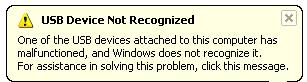
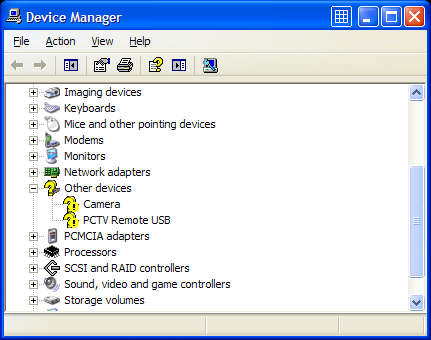

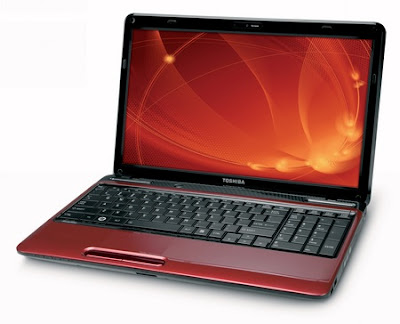

 Digital Storm has just announced their newest product, the xm15, a powerful new lightweight laptop based on NVIDIA's Optimus Hybrid Technology. The xm15 is a different kind of laptop that delivers targeted, extreme performance when you need it so you will always enjoy longer operation without losing the ability to enjoy the visual intensity of HD movies, multimedia applications, web surfing and gaming.
Digital Storm has just announced their newest product, the xm15, a powerful new lightweight laptop based on NVIDIA's Optimus Hybrid Technology. The xm15 is a different kind of laptop that delivers targeted, extreme performance when you need it so you will always enjoy longer operation without losing the ability to enjoy the visual intensity of HD movies, multimedia applications, web surfing and gaming.

